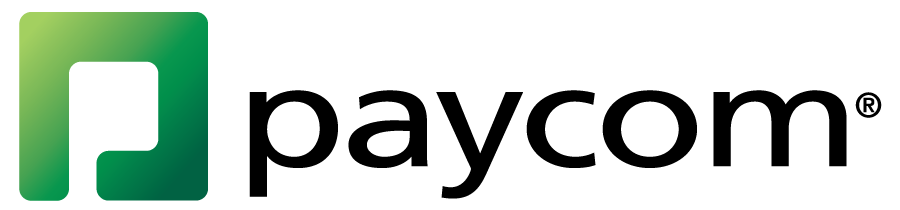
Want to see your best rates?
Submit an employee census.
For the best and most accurate quote, upload your employee information report from Paycom below.
Prefer to use our spreadsheet instead? Click here to access our employee census form.
Need additional help? You can call us at 833-240-7167.